GPG4WIN and OpenPGP
3 posts
• Page 1 of 1
GPG4WIN and OpenPGP
On my Vista laptop after installing GPG4WIN, OpenPGP cannnot find the GPG program. I have done a search on my PC and I can't locate it either. The same installation on a Windows 7 machine has no problem locating the GPG program. I'm not sure where to start looking. Any help would be appreciated.
- wussery
- Novice User
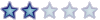
- Posts: 8
- Joined: 9th Nov 2011 03:18
Re: GPG4WIN and OpenPGP
wussery wrote:On my Vista laptop after installing GPG4WIN, OpenPGP cannnot find the GPG program. I have done a search on my PC and I can't locate it either. The same installation on a Windows 7 machine has no problem locating the GPG program. I'm not sure where to start looking. Any help would be appreciated.
I resolved this issue by pointing OpenPGP to gpg2.exe instead of gpg.exe.
My new problem is that OpenPGP will not accept my Windows 7 secring.gpg or pubring.gpg files. It says it cannot find any OpenPGP files on the last screen when I go through the setup wizard. I have copied my Windows 7 files over to the Vista Laptop in the same directories as my original secring and pubring files. I renamed the original files and copied the Windows 7 files to the same directory, but I can't get the setup wizard to work unless I use the original secring and pubring files. I don't want to do this as my Windows 7 files are more up to date.
- wussery
- Novice User
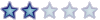
- Posts: 8
- Joined: 9th Nov 2011 03:18
Re: GPG4WIN and OpenPGP
wussery wrote:wussery wrote:On my Vista laptop after installing GPG4WIN, OpenPGP cannnot find the GPG program. I have done a search on my PC and I can't locate it either. The same installation on a Windows 7 machine has no problem locating the GPG program. I'm not sure where to start looking. Any help would be appreciated.
I resolved this issue by pointing OpenPGP to gpg2.exe instead of gpg.exe.
My new problem is that OpenPGP will not accept my Windows 7 secring.gpg or pubring.gpg files. It says it cannot find any OpenPGP files on the last screen when I go through the setup wizard. I have copied my Windows 7 files over to the Vista Laptop in the same directories as my original secring and pubring files. I renamed the original files and copied the Windows 7 files to the same directory, but I can't get the setup wizard to work unless I use the original secring and pubring files. I don't want to do this as my Windows 7 files are more up to date.
I believe I have resolved the problem on my Vista laptop. I exported the two public and private keys from keyring that I wanted to use via OpenPGP. I then added them in manually via the Import Key command and both keys were then recognized by OpenPGP. I am now good to go on both platforms. I'm just not sure how I should keep my rings in sync between platforms. I'll post that as a separate question.
- wussery
- Novice User
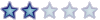
- Posts: 8
- Joined: 9th Nov 2011 03:18
3 posts
• Page 1 of 1